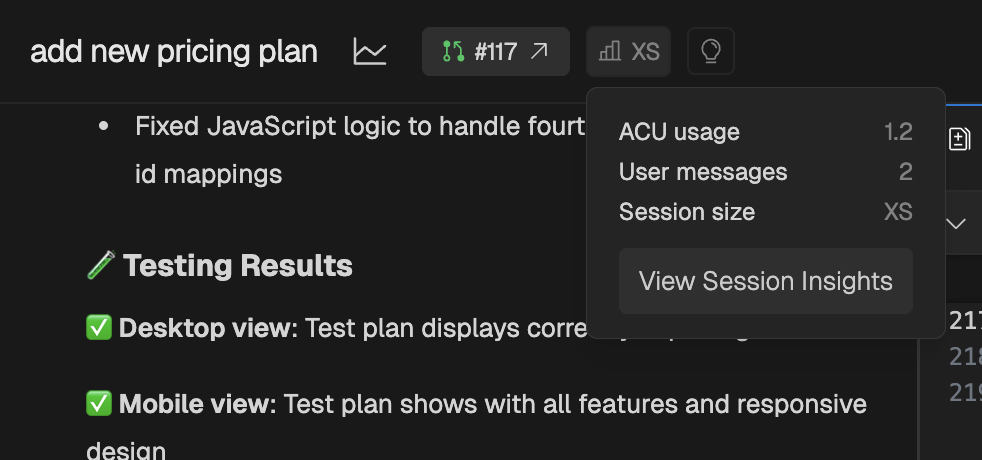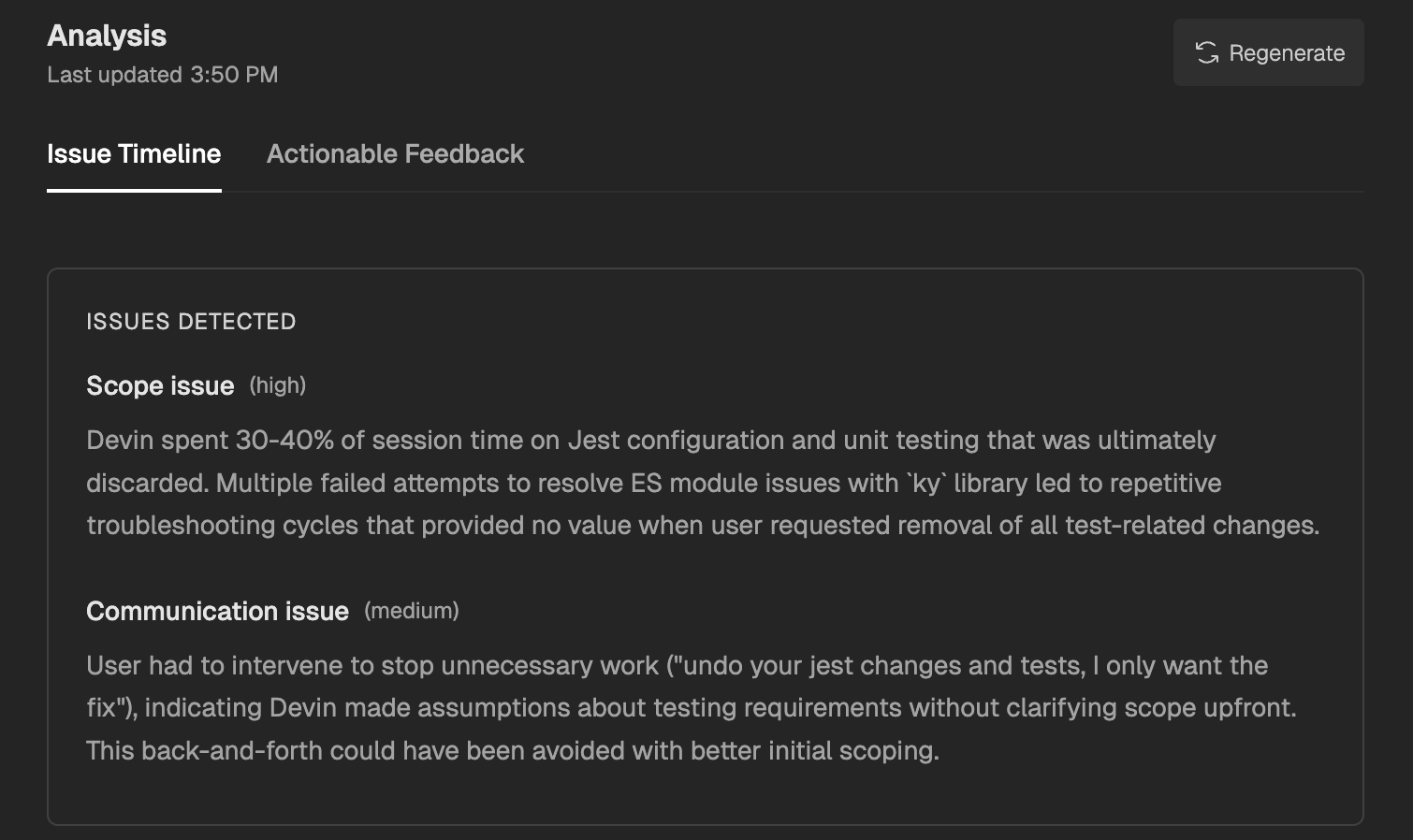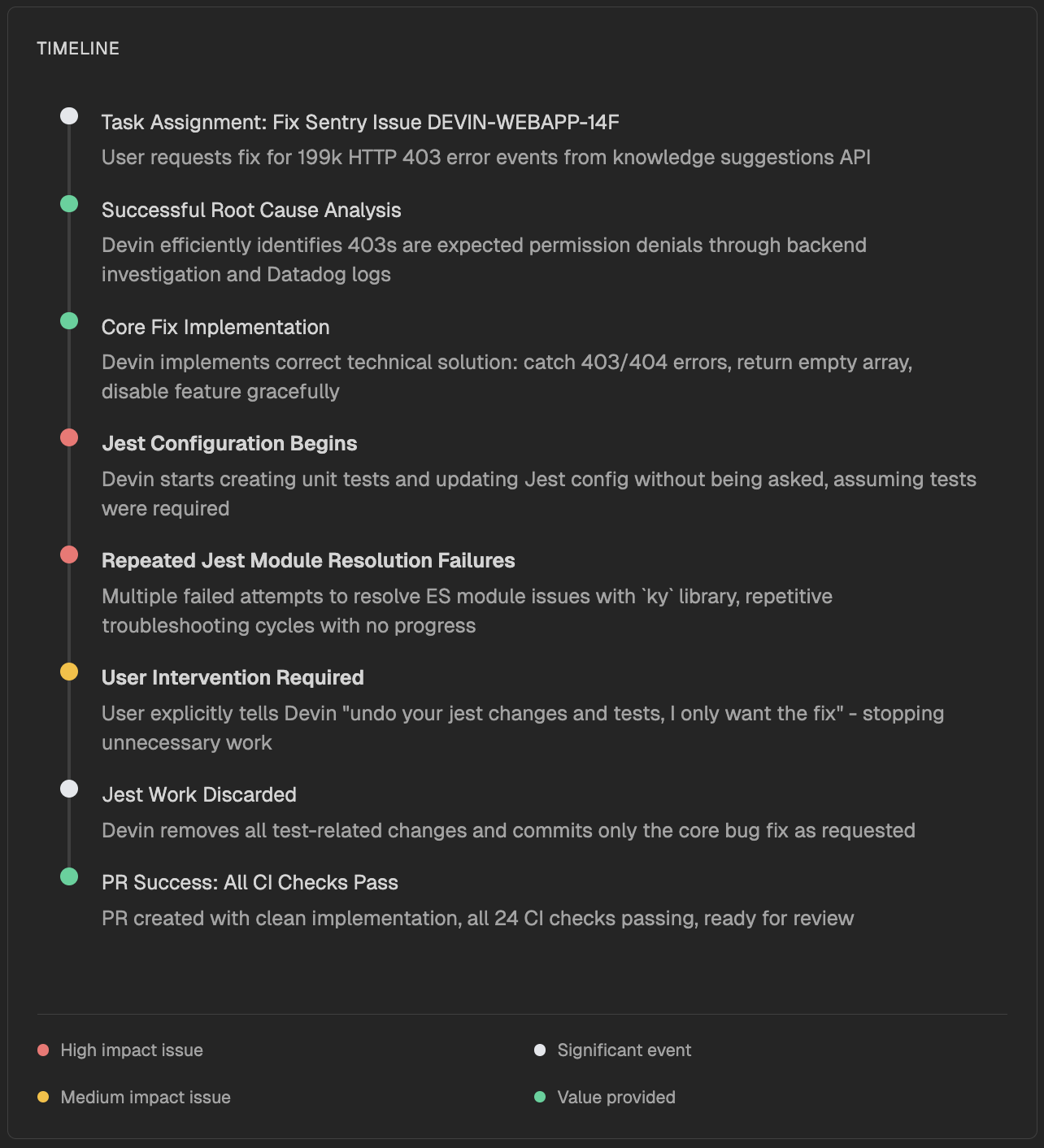Skip to main contentWhat is Session Insights?
Session Insights is a powerful analysis feature that helps you understand what happened in your Devin sessions and provides actionable recommendations for improvement. After Devin completes a task, Session Insights automatically analyzes the session to identify patterns, issues, and opportunities for better collaboration.
Think of Session Insights as your personal AI coach that learns from each interaction to help you work more effectively with Devin in the future.
Key Benefits
- Understand Session Performance: Get a detailed breakdown of what went well and what could be improved
- Improve Future Prompts: Receive prompt suggestions based on your session outcomes, spinning up new sessions directly from the insights
- Run More Efficient Sessions: Use improved prompts to get better results for less ACUs in future sessions
- Identify Common Issues: Spot recurring problems that might be affecting your workflow
- Learn Best Practices: Discover patterns that lead to successful Devin sessions
How to Use Session Insights
Session Insights is available for all completed Devin sessions at no additional cost.
Step 1: Complete a Session
First, run a Devin session and let it complete. Session Insights works best with sessions that have clear outcomes, whether successful or not.
Step 2: Access the Analysis
After your session completes, look for the “View Session Insights” button in the top bar of your session, found by hovering over the icon with a size indicator.
Step 3: Review Your Insights
Click the button to open your personalized session analysis with detailed feedback and recommendations.
What Session Insights Analyzes
Session Insights examines multiple aspects of your Devin interaction to provide comprehensive feedback:
Issues and Challenges
- Technical Problems: Code errors, build failures, or environment issues that slowed progress
- Communication Gaps: Areas where instructions could have been clearer or more specific
- Scope Creep: Instances where the task expanded beyond the original request
- Resource Constraints: Limitations that affected Devin’s ability to complete the task
Session Timeline
- Key Milestones: Important progress points throughout the session
- Time Allocation: How time was spent across different activities
- Decision Points: Critical moments where the session direction changed
- Efficiency Metrics: Areas where the workflow could be optimized
Action Items
- Immediate Improvements: Quick fixes you can apply to your next session
- Process Optimizations: Workflow changes that could improve future outcomes
- Knowledge Gaps: Areas where additional context or documentation might help
- Tool Recommendations: Suggestions for better integrations or setup
Improved Prompt Suggestions
- Enhanced Instructions: More specific and actionable versions of your original prompt
- Better Context: Additional background information that would help Devin understand your needs
- Clearer Objectives: Refined goal statements that reduce ambiguity
- Success Criteria: Specific metrics or outcomes to guide Devin’s work
Best Practices for Using Session Insights
1. Review Insights Regularly
Make it a habit to check Session Insights after important or complex sessions. The patterns you identify will help you become more effective over time.
2. Apply Prompt Improvements
Use the suggested improved prompts as starting points for improving prompts and retrying failed tasks or kicking off similar future tasks.
3. Address Recurring Issues
If you notice the same problems appearing across multiple sessions, consider:
- Updating your Knowledge with relevant context
- Improving your repository setup
- Clarifying your communication patterns
4. Share Insights with Your Team
Session Insights can reveal patterns that benefit your entire organization. Add key learnings as knowledge so your teammates can benefit from them.
5. Iterate and Improve
Use insights from one session to inform your approach to the next and iterate on prompts and playbooks. This creates a continuous improvement cycle that enhances your collaboration with Devin.
Troubleshooting
No Insights Available
If Session Insights isn’t available for a session, it might be because:
- The session is still in progress
- The session was too short to generate meaningful analysis
- There was an error during the analysis process
Session Insights is designed to help you build a more effective partnership with Devin over time. By understanding what works well and what could be improved, you can continuously enhance your AI-assisted development workflow.